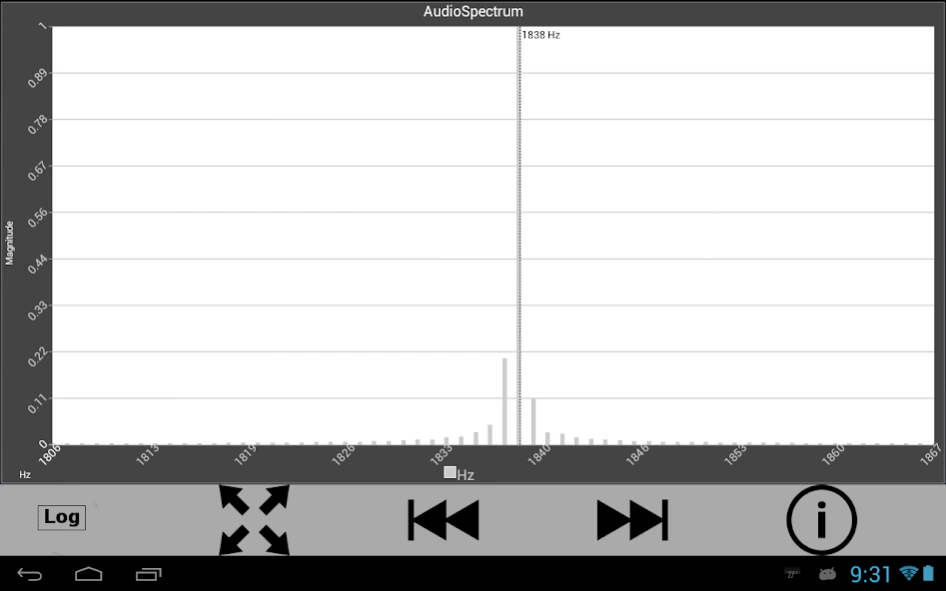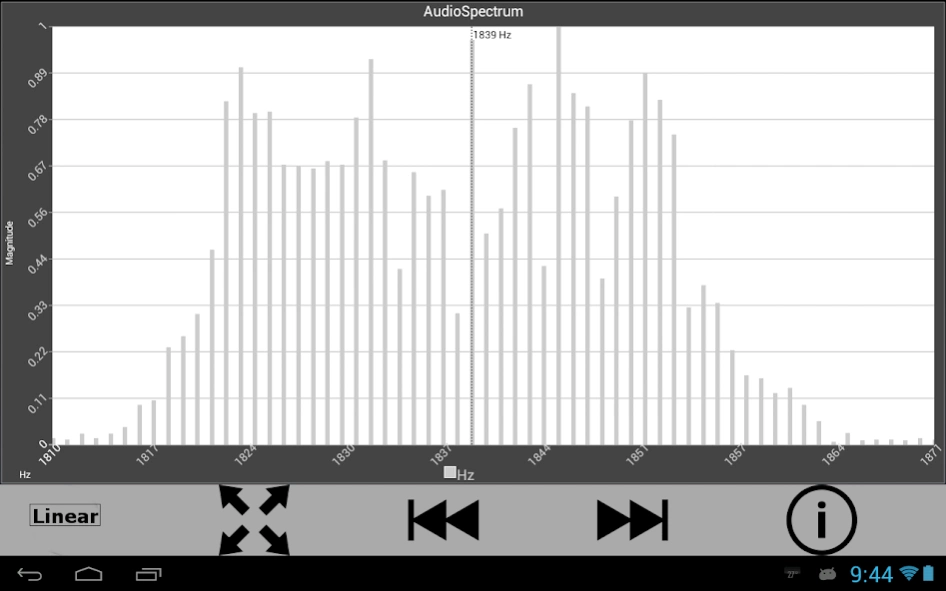Mobile Science - AudioSpectrum 1.0.3
Free Version
Publisher Description
Mobile Science - AudioSpectrum - Frequency spectrum of WAV file or audio sourced by AudioTime or AudioTime+ apps.
AudioSpectrum displays the frequency spectrum of a WAV file or audio sourced from AudioTime or AudioTime+.
The spectrum is displayed in linear and logarithmic scales.
* Panning and zooming allow exploration of the fine details of the spectrum.
* Ensemble spectral averaging is used to construct the spectrum of continuous audio too large for a single FFT transformation.
The application is designed for use in science education experiments that:
* investigate the frequency components of sound,
* determine the dominant frequency of audio.
Screen shots illustrate Doppler shift of sound source swinging on a pendulum.
* First shot of stationary sound source spectrum centered closely around dominant frequency of 1838.
* Second shot of moving sound source spectrum with lower frequencies as source recedes from microphone and higher frequencies as source approaches microphone.
About Mobile Science - AudioSpectrum
Mobile Science - AudioSpectrum is a free app for Android published in the Teaching & Training Tools list of apps, part of Education.
The company that develops Mobile Science - AudioSpectrum is R. Wisman and K. Forinash. The latest version released by its developer is 1.0.3.
To install Mobile Science - AudioSpectrum on your Android device, just click the green Continue To App button above to start the installation process. The app is listed on our website since 2014-04-04 and was downloaded 7 times. We have already checked if the download link is safe, however for your own protection we recommend that you scan the downloaded app with your antivirus. Your antivirus may detect the Mobile Science - AudioSpectrum as malware as malware if the download link to edu.ius.audiospectrum is broken.
How to install Mobile Science - AudioSpectrum on your Android device:
- Click on the Continue To App button on our website. This will redirect you to Google Play.
- Once the Mobile Science - AudioSpectrum is shown in the Google Play listing of your Android device, you can start its download and installation. Tap on the Install button located below the search bar and to the right of the app icon.
- A pop-up window with the permissions required by Mobile Science - AudioSpectrum will be shown. Click on Accept to continue the process.
- Mobile Science - AudioSpectrum will be downloaded onto your device, displaying a progress. Once the download completes, the installation will start and you'll get a notification after the installation is finished.